Discover the FREE PLAYBOOK from World’s Best Marketers Claim Your Copy Now!
By Deborah Kurfiss, Umbrella Content Marketing Director on Oct 27, 2023

Facebook ads and other Meta advertising options such as Instagram have proven to be extremely effective in reaching targeted audiences. But are you using Facebook video advertising to full potential?
Before we get into video, let’s revisit why Facebook itself is such a powerful advertising platform:
Facebook provides a myriad of advertising options. Why should you use Facebook video advertising specifically?
Now, that we’ve looked at why you should be running video ads on Facebook, let’s look at how to optimize them. We are going to address planning your videos, how to best connect with customers through video, technical aspects and follow-up.
Before you can even think about making a video, you need to decide which of your client’s market segments you want to reach. Facebook enables detailed targeting, so you can create a niche ad and put it in front of only the type of people who will be interested in it.
What is the goal you want to reach with this video ad? After you create a new campaign, Facebook lists goals for you to choose from:
The goal you choose will indicate the metric by which your campaign will be measured.
Plan your Facebook video advertising calendar well in advance and include the budget. This is particularly important during the holiday season when you’re busy and there will be a lot of competition for ad space. Develop a content calendar, set a budget and create a schedule for releasing your video ads.
During the holidays, people are actively looking for gifts and deals. Use your video ads to showcase your seasonal promotions, whether it’s discounts, bundles or limited-time offers. Make sure to create a sense of urgency to encourage viewers to act quickly.
In your video, clearly communicate the value of your offer and how it can make the holiday season better for your audience. This can be done through visuals, text overlays and a strong call to action.
Just because Facebook video advertising is a great way to engage and convert customers, doesn’t mean you can just cobble together anything and expect people to clamor to give you their credit cards. Like other forms of advertising, there are a lot of video ads out there. You must strive to stand out to your audience.
How can you do that? If your video touches people and makes them feel positive emotions such as love or nostalgia, you are pretty much there. Also, keep in mind that holidays are a time for stories more than any other time of year. Whether it’s a heartwarming tale of a family coming together or a brand’s journey, storytelling can capture the essence of the season. Your video ad should tell a story that resonates with your audience, evoking emotions that align with the holiday spirit.
See our recent articles 8 Reasons to Embrace the Astonishing Power of Storytelling and 11 Spot-On Marketing Tips for Persuasive Storytelling.
It’s always been important to seize attention quickly, but that’s true now more than ever. Your audience today has a shorter attention span than in years past. People have become accustomed to short social media clips and sound bites.
What that means is that you must catch people’s interest very quickly, in the first few seconds. You don’t have time for a gradual build-up. Consider a surprising, dramatic, emotional or comedic opening – anything that will keep them watching.
Decide what you want people to really remember from your Facebook advertising video and don’t throw the kitchen sink into your video. If you do, people won’t remember anything.
It’s better to publish a video ad that people watch in its entirety and understand than a long video that drones on and on until people turn if off long before the end.
If you are running multiple ads in a campaign, make sure your messaging is consistent. This helps people remember your brand and your message.
Engagement is key on social media, and interactive videos can be a game-changer. Facebook and Instagram offer features like polls, quizzes, and clickable elements within videos. Use these tools to make your video ads more engaging and encourage viewers to interact with your brand.
For instance, you can create a video that asks viewers to vote on their favorite holiday tradition or product. This not only increases engagement but also provides valuable data about your audience’s preferences.
Don’t leave your audience wondering what to do next. Include a strong call to action. What do you want your audience to do? Buy now? Sign up? If you want them to click, include an obvious button.
The last thing you want to do when creating a video ad is to skimp on the visuals. It’s not going to help your client’s brand if it’s represented by a fuzzy video. Use clear, professional looking HD video.
You must be able to tell your client’s story with visuals only, because about 85% of people will never hear the audio. “Audio off” is the default, because people may be watching in a public space where blasting audio is not appropriate, anywhere from a commuter train to an open office.
If you feel your video needs a narrative, you may want to include visual captions throughout the video. Another alternative is to add closed captions.
To save time and money, you may be tempted to create one video and post it on all platforms from YouTube to Facebook. Posting from Instagram to Facebook is one thing. They are both owned by Meta and have synergy. But reposting YouTube videos to Facebook is a whole different ballgame.
Facebook and YouTube are competitors. Therefore, Facebook prioritizes ads that you upload directly to Facebook rather than those that link to YouTube.
It’s important to follow the platform’s parameters. For example, if you want people to click on your Facebook advertising to play it, you need to provide an eye-catching thumbnail image and copy that interests and motivates.
You need to follow these parameters for text length:
We are not going to provide all parameters here, but check Facebook’s site for additional parameters and technical requirements.
As mentioned earlier, many users access Facebook on their mobile devices. Ensure that your video ads are optimized for mobile viewing. Use vertical or square video formats to maximize screen real estate and ensure that your visuals and text are legible on smaller screens. Slow-loading or buffering videos can deter viewers, so optimize your video for quick loading times.
The great thing about digital advertising is that you don’t have to blow your client’s budget without knowing if your ad will resonate with their audience. Facebook video advertising is no different. To reduce your risk, start small and see what kind of response you get. Who is responding to your ad? Is it the audience you want? Do A/B testing and measure different aspects of the ad against alternatives. Continue to monitor and tweak.
17. Retarget
Facebook enables you to put your ads in front of heavily targeted audiences from get-go. But by building a Custom Audience in the Facebook Ad Manager, you can create follow-up campaigns to the same audience who viewed your Facebook advertising videos.
There is a lot to successfully creating, placing and marketing Facebook video advertising. But you don’t need to recreate the wheel. Umbrella offers expert white label Facebook advertising services. For a free consultation, contact us through our website or call us at (866) 760-2638.
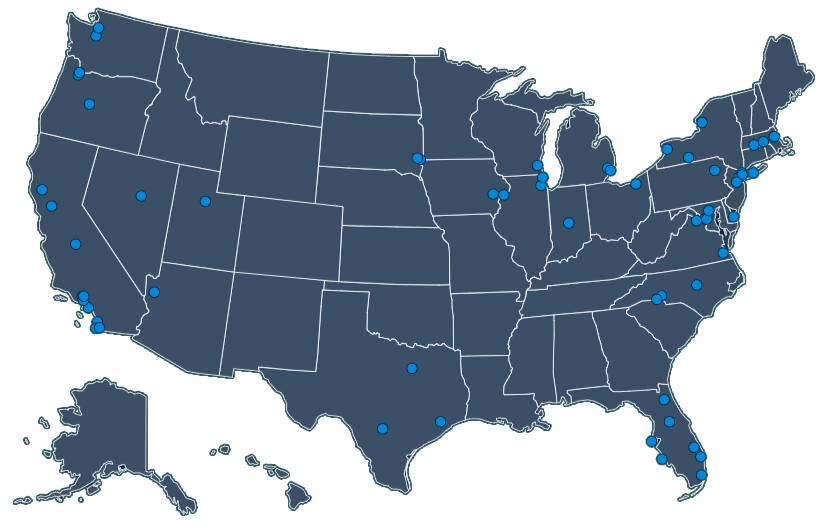
Book a call today to discuss how we can help your marketing agency grow.
