Discover the FREE PLAYBOOK from World’s Best Marketers Claim Your Copy Now!
By Deborah Kurfiss, Umbrella Content Marketing Director on Apr 1, 2022

If you are creating and running ads on Facebook or Instagram, no doubt you are already aware of the vast amount of helpful data available in the Facebook Ad Library.
All in one place, you can see the advertising your competitors (and everyone else) is putting on Facebook and Instagram. Check out headings, copy, design, timing, A/B testing and more! Not only that, you can follow the ads to their landing pages and check those out too.
The Facebook Ad Library has been around for a couple years now offering “a comprehensive, searchable collection of all ads currently running from across Meta technologies.” In other words, it covers Facebook, Instagram and Messenger ads.
The Facebook Ad Library launched in March 19, 2019, an evolution of Facebook Ads Archive which launched in May 2018 in answer to complaints about lack of transparency in the political advertising for the 2016 US presidential election. Where Facebook Ads Archive covered only political advertisements, Facebook Ad Library covers all current ads. That’s why it’s a tremendous boon to marketers of all kinds.
The Facebook Ads Library enables you to see a great deal of information all in one place. Get a good look at your client’s competitors’ advertising, check out trends and spark your imagination for creating your client’s ads.
Of course, you can slice and dice the information. You can look at advertising in various countries and focus on your client’s competitors’ advertising. There is even more detailed information for ads that focus on politics or social issues.
To begin, you can search by location, ad category and keywords that could be anything from a type of product to a company name.
Presently, location options are limited to countries, but that could become more granular in the future. For now, you could always add a city as a keyword to bring up ads that mention that city.
So, for example, if you search the United States, All Ads and use a competitor’s name for the keyword, you can see all their ads for the last seven years.
If instead of using a competitor name as the keyword, you use something like “AI software,” you will be shown ads that contain those words. If you want an exact phrase, you can use quotation marks.
Once you go to your page of results, you can add filters that include language, advertiser, platform, media type active and inactive statues and impressions by date.
You will not only be shown the ads, but you will be able to see the dates the ads started running, the platform they are on and more.
Platforms include Facebook, Messenger and Instagram.
You can filter by media type including images, memes, videos, and ads with no image or video. So, say for example, you are thinking of doing more videos or your videos have not been pulling well, you can see what your competition is doing.
The date filter is of more use than just looking at the latest ads. If you know when your competitor is running a specific ad, you can be prepared to react to it. For example, you can see when they start their holiday advertising and when they start advertising certain seasonal goods.
We aren’t saying you should copy what anyone else is doing, but information is power, and it’s always good to keep up on trends.
You can not only check on your competitors’ ads, but also ads from other parts of the world or even other industries for ideas about design, offers and types of ads that are hot now. Are videos trending? Or are carousel ads more popular at the moment?
Now do what you will with this information. You may want to jump on a trend or go in a different direction in order to stand out from the pack.
And while you are perusing ads, take note of when they were published. If a company has been using the same ad for a long time, there is a reason.
The Facebook Ad Library gives you immediate information that takes competitive analysis to a whole new level. You can see where and when your competitors are running ads. Just as important, you can easily see the messages and designs in your competitors’ ads as well as the types of ads they are using.
Facebook Ad Library enables you to quickly see the multiple versions of an ad your competitor is running. This gives you valuable information on what works and does not work in terms of text, headlines and creative.
Though it’s not of use to all marketers, we should mention that Facebook Ad Library has a Report feature that can give you even more information about ads focused on social issues, elections and politics.
Keep in mind, you don’t need to use the Facebook Ad Library to check out ads alone. You can check where they are sending you. Are you being sent to a landing page on a website? A Facebook page? This may give you ideas for your own funnel.
And you can examine landing pages to see what your competition is saying and what offers they are making. Check out landing pages from other locations or industries for design and formatting ideas.
Advertising on social media has become increasingly complex as more and more data has become available. Remember, you can always resell white label Facebook advertising and other social media advertising performed by experts. No need to turn away clients!
Contact Umbrella for a free consultation to discuss the possibilities.
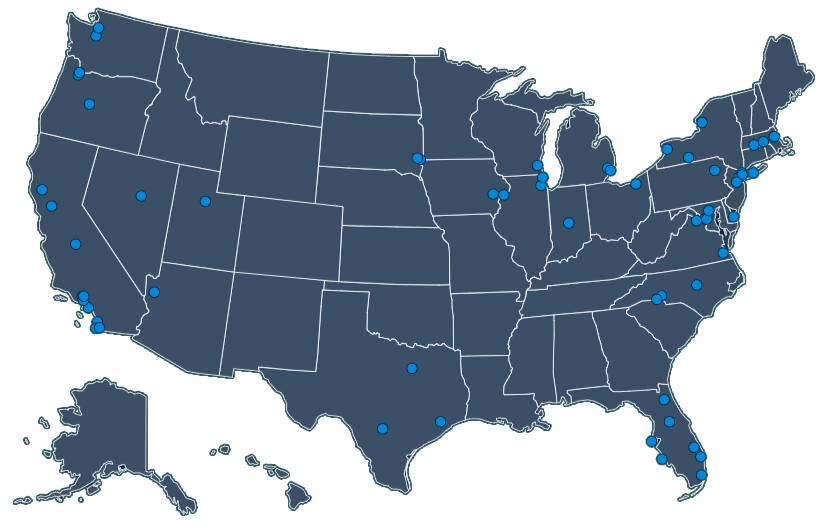
Book a call today to discuss how we can help your marketing agency grow.
