Discover the FREE PLAYBOOK from World’s Best Marketers Claim Your Copy Now!
By Deborah Kurfiss, Umbrella Content Marketing Director on Jun 16, 2023

When developing your Facebook strategy, you always need to weigh the ratio between your organic social media posts and your paid ads. But there is that spot in between the two where you boost Facebook posts you posted to your client’s business Facebook page.
When you publish a Facebook post to your client’s business page that either enjoys a greater number of clicks or conversions than normal or conveys an important message, you may want to choose to boost it to a wider audience beyond your followers. When you boost Facebook posts, you can get it in front of an audience who doesn’t follow your client, but would be interested in your their products and services. In addition to boosting to Facebook, you can also boost to Instagram and Messenger.
In other words, boosting can put your ad in front of targeted people who would otherwise never see your client’s posts. The benefits of boosting can be more views, more brand awareness, more engagement, more clicks, more leads and more sales.
Boosts don’t cost your client anything to create, because they are repurposing existing content. You don’t have to spend your time or your client’s money creating a new ad. You only need to pay for the spend and duration you choose.
That doesn’t mean you won’t want to create other Facebook ads. But boosting should definitely be part of your Facebook marketing mix. It’s important to understand how to do it effectively. In fact, Facebook must approve your boost before they will implement it.
Before you can boost Facebook posts, your client needs to have a Facebook page where you publish their business’s organic posts. You will choose posts to boost from that page.
Analyze what posts get attention. Once you know what works and what doesn’t, set aside a small amount of your client’s marketing budget to boost some of their most effective posts.
In order to boost Facebook posts, you’ll need a page role that enables you to advertise such as admin, editor, moderator or advertiser. You will also need access to the payment method.
Change your profile to that which can access your client’s Facebook page. Decide what post you want to boost. This will either be a post that has been getting a lot of engagement or one that you want an expanded audience to see. It might be about a launch, a product, an event or even just cool educational content.
Press the Boost Post button at the bottom right of the post. It will look like this:
You will be taken to a page where you can choose how you want to target your ad. The first thing you want to do is to choose the goal of the boost. The default is “automatic” where you let Facebook set your most relevant goal. Or you can change the goal to one of these:
If you don’t want to add a button where someone can click through to other content, you will want to choose “Get more engagement.”
Under that is a section you can just leave checked for Ad and Creative.
In the next box you need to check whether or not there is special ad category. If you’re creating a campaign that includes any of the following special ad categories, you must choose the category that best describes your ad. If you don’t, your boost is probably going to be rejected.
Special ad categories are
Special Ad Category boosts have certain limitations in some countries. They may limit some of the audience options in order to protect people against discrimination. They may also require authorization and “Paid for by” disclaimers for ads about social issues, elections or politics
If you have chosen a goal that enables people to message your client, you must choose a messaging app. You must also write a welcome message.
Now it’s time to select your audience. Remember, your audience options may be limited if this is a Special Category ad.
You can select
Facebook enables you to determine the budget for your boost and for how long the post will be boosted. For occasional boosts, you may want to just start small and analyze your results. You can put in different amounts and durations, and Facebook will tell you how many people you can expect to view your boost.
Also note that you can select the date and time for your boost.
You can check whether you want to boost to Facebook alone or whether you want to also add Instagram or Messenger or both.
Of course, you client will need to have a payment method set up. Here’s how to add a payment method for an existing ad account.
Once you have finished with your goals, audience, duration and budget, select Boost Post Now in the lower right. This will submit your post for Facebook review. You can view the status of your post, and whether it has been reviewed or rejected in the Ad Center.
Of course, you will want to view the results of your boosted post and measure them against other ads you have run and posts you have boosted. To do this, go to your Facebook Page and select Ad Centre on the left. Now look for your boosted post and click View Results. You can see if your boosted post is commanding the attention you expected. If not, you can think about why not and make changes in the future.
Umbrella provides expert white label Facebook advertising and social media marketing services. For a free consultation, contact Umbrella through this website form or by calling 1(866) 760-2638.
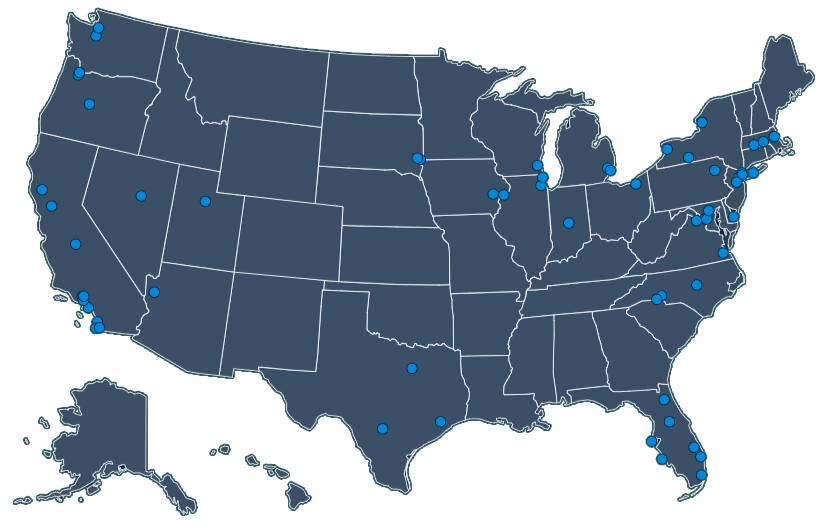
Book a call today to discuss how we can help your marketing agency grow.
